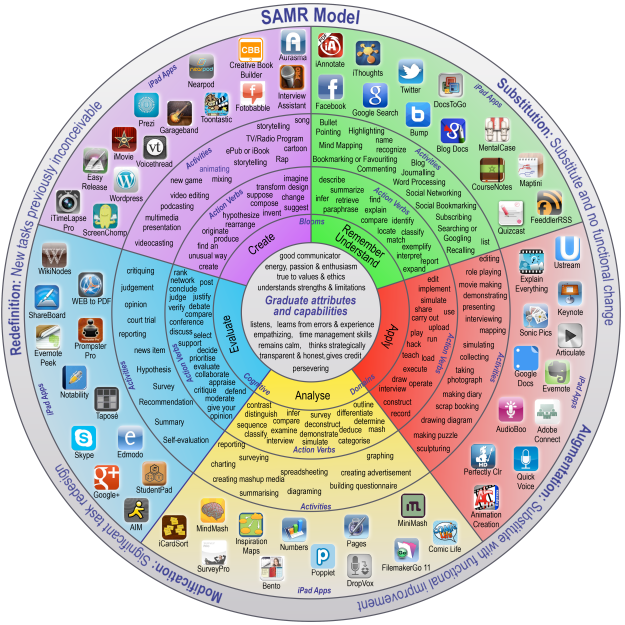#1 Creativity & Innovation | #2 Communication & Collaboration | #3 Research & Information Fluency |
#4 Critical Thinking, Problem Solving and Decision Making | #5 Digital Citizenship | #6 Technology Operations | Main Page
|
Students demonstrate a sound understanding of technology concepts, systems, and operations.
|
ISTE Standard # 6 gets at students’ ability to deal with the tools of technology themselves. When meeting this standard, students navigate basic grade level operations while using appropriate vocabulary. They match various project types to applications that meets their needs, and have a sense of how to problem-solve issues across a range of devices. Students have confidence to bring their knowledge into play with novel devices and applications by recognizing key words and icons. In Dewey’s Pragmatic Theory, Hickman states that “technology can either be the by-product of inquiry or the object of inquiry.” ISTE Standard # 6 relates to technology as the latter.
|
Teacher Resources
Classroom ResourcesA New Wonderful Wheel on SAMR & Bloom's Digital Taxonomy |
This wheel gives details and resources to teaching digital technology and Bloom's Taxonomy. Scratch |
“Scratch helps young people learn to think creatively, reason systematically, and work collaboratively — essential skills for life in the 21st century. Scratch is a project of the Lifelong Kindergarten Group at the MIT Media Lab. It is provided free of charge.” MakerED | @MakerEdOrg,
“Maker Ed is a non-profit organization that supports and empowers educators and communities — particularly, those in under served areas — to facilitate meaningful making and learning experiences with youth.To create more opportunities for all young people to develop confidence, creativity, and interest in science, technology, engineering, math, art, and learning as a whole through making.” |
Blogs & Information ResourcesLet's Teach Kids to Code |
“Coding isn’t just for computer whizzes, says Mitch Resnick of MIT Media Lab — it’s for everyone. In a fun, demo-filled talk Resnick outlines the benefits of teaching kids to code, so they can do more than just “read” new technologies — but also create them.” Student Chrome Squad |
Posted May 16, 2016 by Kasey Bell, Written by Cody Holt“Shake Up Learning is the destination for technology in the classroom resources!” Apple, Microsoft and Google race to introduce your kid to coding |
With the new Swift Playgrounds app, Apple is trying to make the next generation computer literate, just the latest tech giant to take up the cause. by Stephen Shankland @stshank Teach Coding in the Classroom: Resources from ISTE '14 |
Posted July 14, 2014 by Ashley Cronin, this is a list of resources from the 2104 ISTE Conference. Sylvia's Super Awesome Show |
Sylvia’s Super Awesome Maker Show: Sylvia's DIY webshow on everything cool and worth Making http://sylviashow.com/ Sylvia Todd is a young teen who produces a webseries on making. Teach Your Kids to Code: 6 Beginner's Resources for Parents |
By Matt Davis. He provides resources and tips for teachers and parents to help their students learn to code. Girls in Tech | @GirlsinTech
“Girls In Tech is a global non-profit focused on the engagement, education and empowerment of girls and women who are passionate about technology.” |